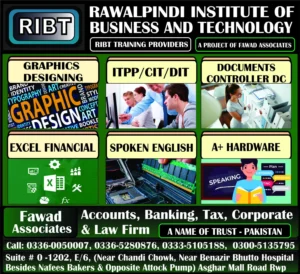Coral Draw Course in Rawalpindi Islamabad 03360050007, 03365280876
Coral Draw Course/Graphics Designing Course at Rawalpindi Institute of Business & Technology Chandni Chowk Murree Road Rawalpindi 03335105188, 03005135795
Coral Draw Course and Graphics Designing Course in Rawalpindi Institute of Business & Technology RIBT is the Best Course keeping in mind Professional use of Graphics tools for Jobs and Business uses in the local and International Market. In Our Coral Draw (Latest up to date) course we teach basics of text and typography features, understanding of graphics for workspace, tools and interface and setting up real project based coral draw files with basics to advanced tools to generate best designs and shapes (vector). We teach graphics course by industry expert professional trainers who guide students about color patterns, palettes, swatches, applying solid fills and gradients. We train students with transparency and PowerClip tool, grouping, ungrouping features, aligning and distributing, and freehand and Bezier tools expert uses.
Course Contents: A
- Introduction to Corel Draw
- Grouping and Ungrouping Features
- Aligning and Distributing
- Basic Outline and Strokes
- Overview of Text and Typography
- Understanding the workspace
- Basic tools and interface
- Setting up a Coral Draw File
- Working with Freehand
- Use of Bezier tools
- Using Colors and Fills
- Color palettes and swatches
- Applying solid fills and gradients
- Transparency and use of PowerClip
- Adding and Formatting features
- Artistic and Paragraph
- Navigating menus and toolbars
- Drawing and Shapes
- Drawing basic shapes
- Rectangles, circles, polygons & stars
- Using the Shape Tool
- Text effects and transformations
- Creating curved and decorative text
- Advanced Manipulation
- Converting to curves
- Bitmap tracing in Coral
- Vector conversion
- Removing backgrounds
- Doing image cropping
- Using effects and filters
- Working with Node Tool
- Precision editing in Coral
- Applying Blend and Contour
- Envelope effects
- Using Weld and Trim
- Working with Intersect tools
Course Contents: B
- Importing and editing
- Using raster images
- Layout and Design Rules
- Working with multiple Layers
- Using Special Effects
- Advanced Technique
- Creating logos and Branding Elements
- Printing and Exporting
- Grid and guidelines and Snapping
- Creating professional brochures
- Working with flyers and business cards
- Exporting for print and digital use
- Exporting to PDF, PNG and JPG
- Logo and brand identity
- Special Effects and Advanced Techniques
- Mesh Fill Tool
- Interactive Blend Tool
- Distortion and Artistic Media Effects
- 3D Effects and Extrusion
- Printing and Exporting
- Understanding the Toolbox and Menus
- Creating and Managing Documents
- Working with Multiple Pages
- Grid, Guidelines, and Snapping Features
- Creating Business Cards, Flyers, and Brochures
- Preparing Files for Printing
- Bleeds, Margins, and CMYK Setup
- Working with PDF, PNG, JPG, AI, EPS & SVG
- Print Preview & Color Management
- Projects and Assignments
- Logo Designing
- Business Cards and Stationery
- Brochure and Flyer Designing
- Freelancing and career opportunities
- Final assessment and certification